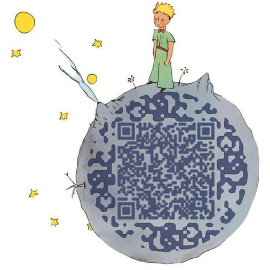Matlab 在线帮助文档,]“MATLAB/Graphics”。
| 类别 | Function | 图 | 维度 | 描述 |
|---|---|---|---|---|
| 曲线 | plot |  |
2 | 绘制曲线,相邻点之间被插值 |
| fplot | 输入函数或函数句柄、自变量取值区间,绘制曲线 | |||
| plotyy |  |
2 | 双纵坐标图,两个纵坐标的数量级不同 | |
| plot3 |  |
3 | 绘制3D曲线 | |
| loglog |  |
2 | X,Y坐标都按对数缩放 | |
| semilogx |  |
2 | 仅X坐标按对数缩放 | |
| semilogy |  |
2 | 仅Y左边按对数缩放 | |
| errorbar |  |
2 | 误差条形图,见wikipedia“Error bar” | |
| 条形直方面域 | bar |   |
2 | 条形图(垂直),分为grouped和stacked风格 |
| bar3 |  |
3 | 3D条形图(垂直) | |
| barh |   |
2 | 水平条形图,分为grouped和stacked风格 | |
| bar3h |  |
3 | 3D水平条形图 | |
| hist |  |
2 | 频数直方图 | |
| histc | 输入数据和区间,返回数据落在每个区间的频数 | |||
| pareto |  |
2 | 帕累托图(柏拉图),见wikipedia“Pareto Chart” | |
| area |  |
2 | 填充区域图,曲线和X轴之间被填充 | |
| pie |  |
2 | 饼图,用于表示比例 | |
| pie3 |  |
3 | 3D饼图 | |
| 极坐标 | polar |  |
2 | 极坐标图,以极坐标绘制曲线 |
| rose |  |
2 | 角直方图(频数扇形图) | |
| 离散数据 | stem |  |
2 | 杆图,对每个数据,从X轴伸出一条垂直线,顶端画圆圈 |
| stem3 |  |
3 | 3D杆图 | |
| stairs |  |
2 | 阶梯图,相邻点间不进行插值 | |
| scatter |  |
2 | 散点图(气泡图),绘制一系列散点 | |
| scatter3 |  |
3 | 3D散点图 | |
| spy |  |
2 | 稀疏模式(sparsity pattern)图,对矩阵非0的地方绘制散点 | |
| plotmatrix |  |
2 | 将矩阵绘制为散点图或散点图和直方图 | |
| 等高线 | contour |  |
2 | 等高线图,二维函数的等值线 |
| contour3 |  |
3 | 3D等高线图,三维函数(空间函数)的等值线 | |
| contourf |  |
2 | 填充的等高线图 | |
| contourc | 等高线计算 | |||
| 曲面网格 | surf |  |
3 | 曲面图,和mesh的区别是,surf在小矩形上做颜色插值 |
| surfl |  |
3 | 在surf基础上,加入光照 | |
| surfc |  |
3 | 在surf基础上,在底部绘制等高线图 | |
| surfnorm |  |
3 | 在surf基础上,每个面绘制法线 | |
| surface | 低层次曲面绘制函数 | |||
| mesh |  |
3 | 网格图,在行和列上绘制一系列曲线,构成网格 | |
| meshc |  |
3 | 在mesh基础上,在底部绘制等高线图 | |
| meshz |  |
3 | 在mesh基础上,在网格四周绘制“帘子” | |
| waterfall |  |
3 | 瀑布图,类似于meshz函数,但在矩阵的列之间不生成线 | |
| ribbon |  |
3 | 带图,绘制一定宽度的带,相当于将二维曲线沿着垂直平面方向拉开一定宽度形成三维图形 | |
| pcolor |  |
2 | 伪彩图,根据矩阵的“相邻四个点”的值对应颜色插值得到小矩形颜色 | |
| peaks | Example function of two variables | |||
| cylinder | Generate cylinder | |||
| ellipsoid | Generate ellipsoid | |||
| sphere | Generate sphere | |||
| surf2patch | Convert surface data to patch data | |||
| 标量场体数据 | slice |  |
3 | 体积切片图,对体数据进行切片观察 |
| contour-slice |  |
3 | 切片等高线图,体数据在切片平面中的等值线 | |
| flow | Simple function of three variables | |||
| isosurface | Extract isosurface data from volume data | |||
| isocaps | Compute isosurface end-cap geometry | |||
| isocolors | Calculate isosurface and patch colors | |||
| isonormals | Compute normals of isosurface vertices | |||
| reduce-patch | Reduce number of patch faces | |||
| reduce-volume | Reduce number of elements in volume data set | |||
| shrinkfaces | Reduce size of patch faces | |||
| smooth3 | Smooth 3-D data | |||
| subvolume | Extract subset of volume data set | |||
| volume bounds | Coordinate and color limits for volume data | |||
| 向量场体向量数据 | feather |  |
2 | 羽状图,以X轴上的点为起点绘制一系列向量 |
| compass |  |
2 | 射线图,以原点为起点绘制一系列向量 | |
| quiver |  |
2 | 矢量场图,以采样点为起点绘制一系列向量 | |
| quiver3 |  |
3 | 3D矢量场图 | |
| streamslice |  |
3 | 绘制流场(三维向量函数)在切片平面中的流线 | |
| streamline |  |
3 | 绘制流场的流线(类似于磁感线),起点由数据指定 | |
| coneplot |  |
3 | 绘制三维圆锥,圆锥的起点由数据指定,方向和大小由流场指定 | |
| stream-particles |  |
3 | 绘制流场marker粒子 | |
| stream-ribbon |  |
3 | 绘制流场ribbon图 | |
| streamtube |  |
3 | 绘制流场流管 | |
| curl | Compute curl and angular velocity of vector field | |||
| divergence | Compute divergence of vector field | |||
| interp-stream-speed | Interpolate stream-line vertices from flow speed | |||
| stream2 | Compute 2-D streamline data | |||
| stream3 | Compute 3-D streamline data | |||
| 多边形 | fill |  |
2 | 绘制填充的多边形 |
| fill3 |  |
3 | 3D填充多边形 | |
| patch |  |
2,3 | 绘制一个或多个填充多边形 | |
| Easy-to-use | ezplot |  |
2 | Easy-to-use版绘图函数,这类函数传入要绘制的函数或函数句柄,以及自变量的定义域,调用具体函数绘图。例如ezplot的一种调用方式是:ezplot(fun,[xmin,xmax]) |
| ezplot3 |  |
3 | ||
| ezpolar |  |
2 | ||
| ezcontour |  |
2 | ||
| ezcontourf |  |
2 | ||
| ezsurf |  |
3 | ||
| ezsurfc |  |
3 | ||
| ezmesh |  |
3 | ||
| ezmeshc |  |
3 | ||
| 动画 | comet |  |
2 | 彗星图,绘制一个类似彗星运动的动画,头部是圆圈,运动轨迹遍历数据 |
| comet3 |  |
3 | 3D彗星图 | |
| image |  |
2 | 将矩阵绘制成图像 | |
| movie | Play recorded movie frames | |||
| noanimate | Change EraseMode of all objects to normal | |||
| drawnow | Update figure window and execute pending callbacks | |||
| refreshdata | Refresh data in graph when data source is specified | |||
| frame2im | Return image data associated with movie frame | |||
| getframe | Capture movie frame | |||
| im2frame | Convert image to movie frame |